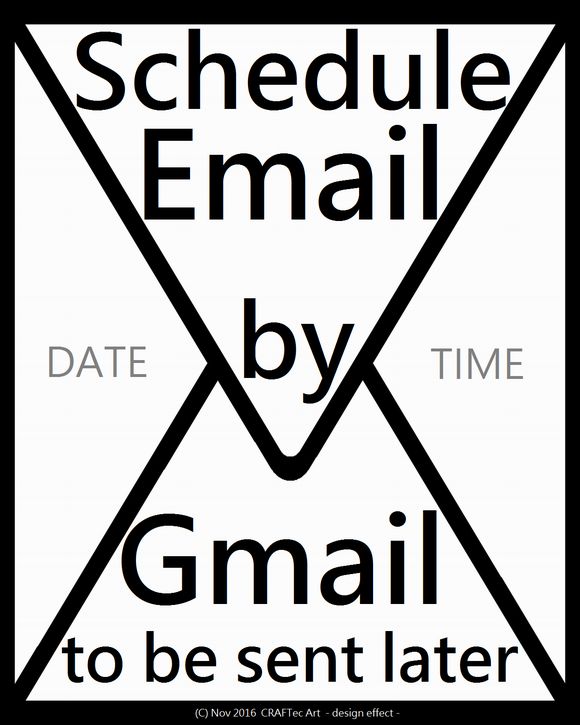
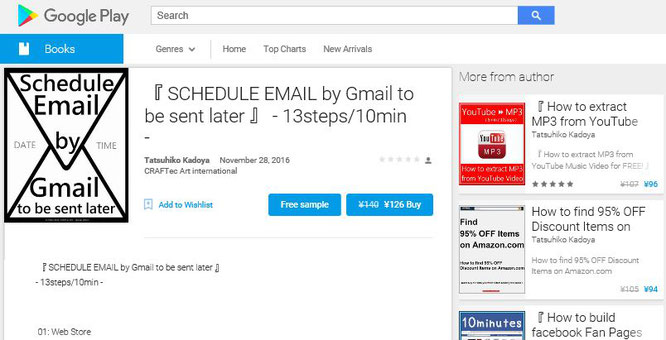
CONTENTS
『 SCHEDULE EMAIL by Gmail to be sent later 』
- 13steps/10min -
01: Web Store
02: Search & Click
03: Click Icon
04: Click URL
05: Click Button
06: Click Button
07: Access Gmail
08: Click Button
09: Click Blue Button
10: Send Later
11: Specific Time
12: Date & Time
13: Check Draft
- Customers who bought this also bought -
Hyperlinks(Targets in the Book) at all the above items
(C) CRAFTec Art - design effect -
- Anytime Anywhere -
